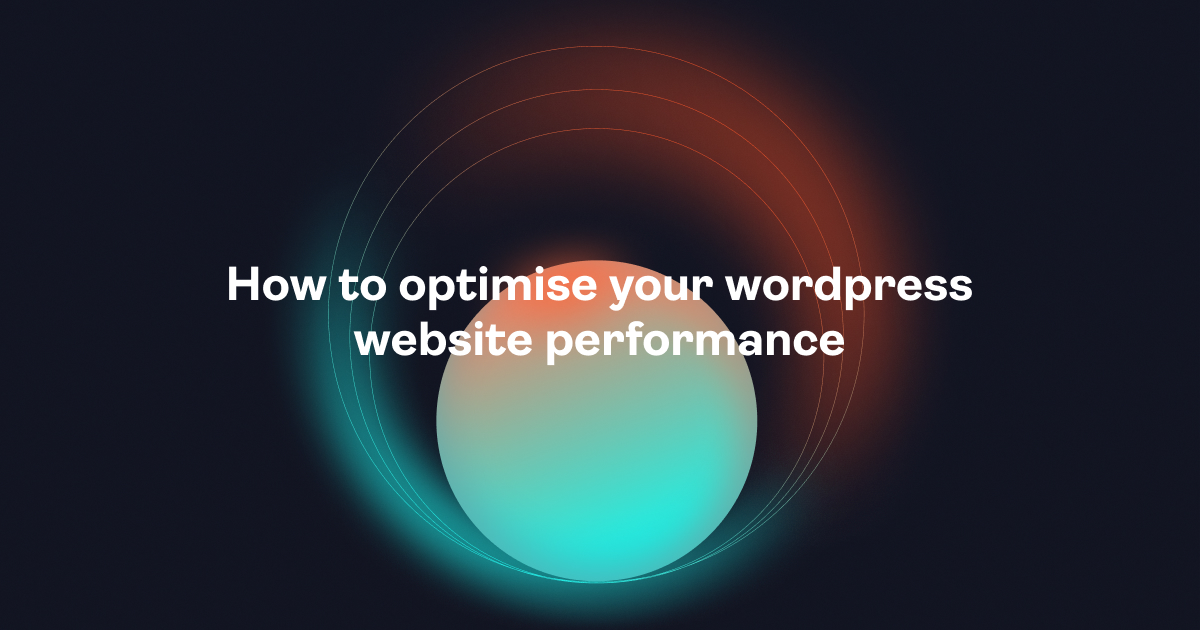
Website Development · 6 minute read
Let's face it: Your WordPress website is a work of art. Unfortunately, that means it can be a real time suck for your visitors. If you want to get the most out of your WordPress website, you need to optimize your performance. After all, what good is a beautiful design if no one can see it? Here's how you can optimize your website performance without touching a line of code.
If you want to ensure your visitors get the best experience possible on your website, you'll need to add a content delivery network (CDN) to your WordPress site. CDNs allow you to access content hosted around the world. That way, if someone visits your site from Australia, they'll be served a copy of all your images and other assets from a server located in Australia, which will improve load times and the overall experience for everyone. The best WordPress plugins for CDNs like WP-CLI include Plupload, WP Super Cache, and W3 Total Cache. Using a CDN is a great way to improve your WordPress website's performance, but it's also an important step toward improving your site's security. This is especially true if you're using a public CDN like Akamai or Amazon CloudFront—both of which are subject to the risk of being used by malicious hackers to attack your site.
Next up, we'll talk about upgrading your website to the highest security standard available: HTTPS. Why? Because it's possible to reduce load times by up to 50% and increase your site's security with a single change. That's right, by switching your site to HTTPS, you're lessening your site's exposure to hacking and data theft. To do this, you'll first need to install and activate a free plugin like Easy HTTPS. Then, you'll need to login to your cPanel and find the "Security" section for your website. Add "https://" to the "Front-End" (rather than "Back-End") setting, and your site will be redirected to the new URL. That's it! Now, your WordPress site will happily serve visitors a URL using the secure HTTPS protocol. Now, you may be asking yourself: why should I care about HTTPS? For one thing, switching to HTTPS will result in a faster loading website for your visitors. Put simply, the more time someone spends on your site, the more money they'll spend with you. And, for extra security, many experts in the WordPress community recommend changing your site to HTTPS as soon as possible. It's not just about hackers stealing your visitors' data—there have been some rare cases where hackers have managed to redirect your site to a fake version of your site, fooling your visitors into thinking they're visiting your store when they're really being redirected to a different site entirely.
Next, let's talk about optimizing your WordPress core. WordPress is, by far, the most popular content management system (CMS) in the world. You can get a solid return on your investment by combining it with a quality hosting service, optimizing your site's core, and leveraging the recommendations made in this article. First, let's look at some easy optimizations you can make to your WordPress core. The first is to ensure your theme is optimized for mobile. If your site feels sluggish on mobile and doesn't load quickly enough, visitors may abandon pages entirely. You can audit your site for slow loading times by using Pingdom. Next, you can optimize your WordPress core by removing all plugin content from your site. This includes images, videos, and more. The less content on your pages, the faster the page will load. This reduces the number of requests your server has to handle, thus speeding up your site. And finally, optimize your WordPress core by loading as little external content as possible. Rather than linking to a blog post hosted on a third-party website, link to your original content on your site. This will drastically reduce the number of requests your server has to handle. You can also try adding additional static content to your site, like your logo and a single product image. This can greatly increase the speed of your site, while reducing the number of requests your server has to handle.
Next, let's talk about adding static content to your WordPress site. This is advice you've probably heard before, but it's especially important to add static content to your WordPress site. Why? Simply put, dynamic content is much more likely to break than static content. This means you'll likely have to fix any broken pages much less often, which will save you both time and money. As for what type of content to add, you can't go wrong with adding images and videos. Both of these types of content have the advantage of loading very, very quickly. For images, you can use a plugin like WP Smush. It automatically removes the excess images from your posts and replaces them with a single, high-quality image. This will greatly reduce the number of requests your server has to handle, and it'll also make your site load much, much faster. For videos, you can use a plugin like WP YouTube Media Library. It will allow you to create a WordPress video library, which you can then add to your site.
The next thing you can do to speed up your WordPress site is to minimize the amount of JavaScript and CSS on your pages. You can do this by using a WordPress plugin like WP Fastest Cache. This plugin automatically generates a WordPress-compatible version of the fastest JavaScript and CSS files on your site. This will reduce the amount of JavaScript and CSS on your pages, which again will speed up your site and reduce the number of requests your server has to handle. You can also use the WP Smush plugin to automatically remove excess JavaScript from your posts. This will reduce the amount of JavaScript on your pages, and it saves you the hassle of manually doing it yourself.
The final thing you can do to optimize your WordPress site is to use a caching plugin or service. This will make it easy for you to add content to your WordPress site and store it on a remote server for future use. These types of plugins and services are quite popular with WordPress users—and there are a few to choose from. Popular options include W3 Total Cache, Litespeed Cache and WP Super Cache. We recommend using a combination of Litespeed Cache & Redis Object Cache if your server supports Redis. If you want to go the extra mile, you can also use a caching service like Cloudflare. This will give you protection against hackers, while also dramatically reducing the amount of data you need to transfer to your server.
That's all for now! We hope you've learned how to optimize your WordPress performance, and what you can do to improve your site's performance. These tips will help you to make your website loads faster, and make it more user-friendly for your visitors. And remember, the more visitors your site has, the more revenue you'll make.